The "Main screen", from which you select which database of questions to use. You will also be returned to this screen when pressing the "Exit" button, which is available from the most of the other screens.
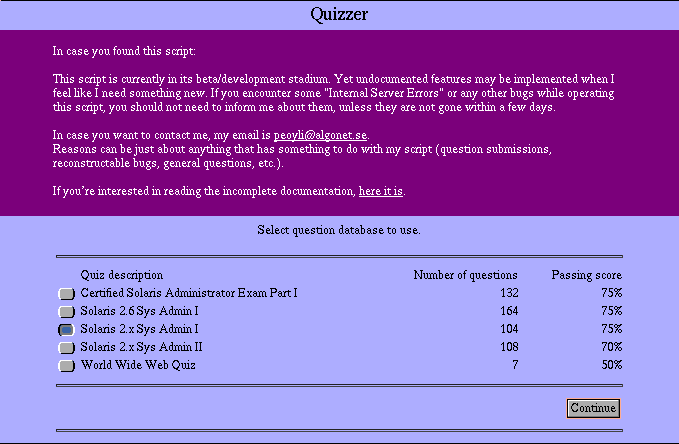
Picture 2a:
This screen shows you some more information about the selected quiz, and also lets you select how many questions to include in the test. If the quiz has a time limit set in the configuration, you will also be able to change that limit to whatever you want (time limit can be disabled entering 0 as time limit).
New
If this quiz requires user authorization, you will enter your username and password here. You can also enter a time- and/or question limited demo mode, if defined in the configuration file for the quiz.
You can also choose to shuffle around the answers for the questions, so that you won't answer some questions by just reading the two first words and then selecting "A" because you memorized the answer in some way.
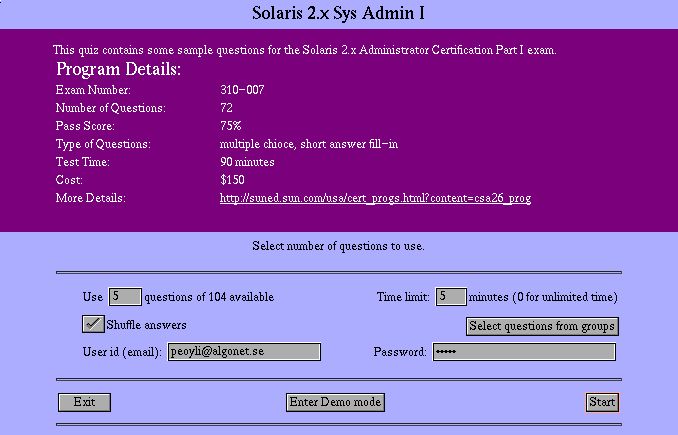
Picture 2b:
This is the options screen with the group list opened. From this list, you will be able to select specific subjects you are interested in getting questions for. Selecting none of them (or closing the list) will randomly choose between all questions that are available in that database.
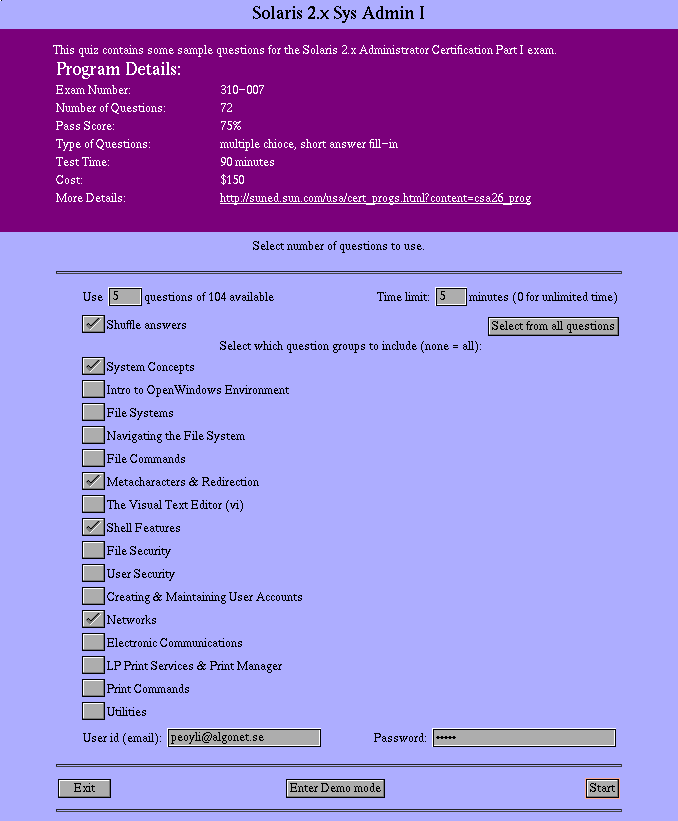
Quizzer and its documentation is Copyright © 1999, 2000 by P-O Yliniemi