This picture shows how the questions will be presented to the user. The first example is a "normal" (correctly answered) question, with a question type hint shown above the question.
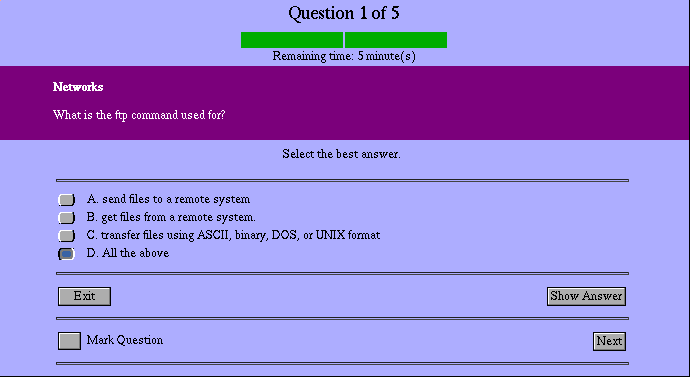
Picture 4:
This shows the function of the "Show Answer" button. When pressed once, the correct answer will be highlited, and the "Show Answer" button will turn into an "Hide Answer" button. This question is left unanswered and marked for later review.
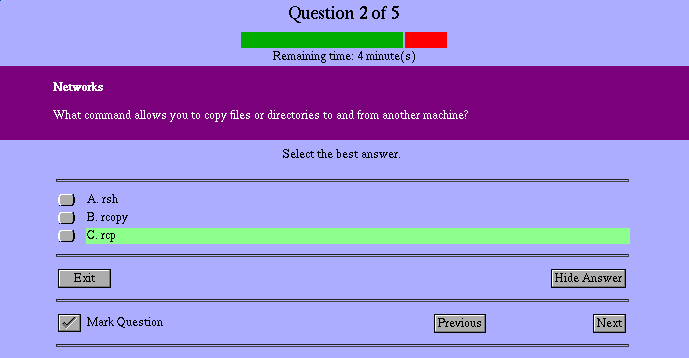
Picture 5:
This picture shows a question with the answer highlited, and also the answer discussion, to clarify why the highlited answer is the right one. This question is intentionally answered incorrect, so there will be something to show in the "Error review" screens.
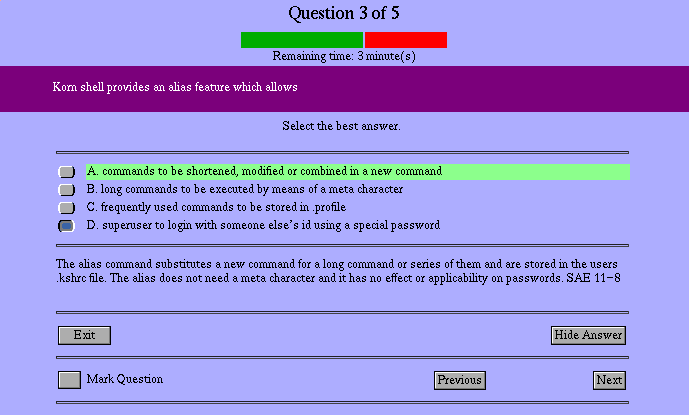
Picture 6:
This screen shows a question left unanswered (to demonstrate the review screen later).
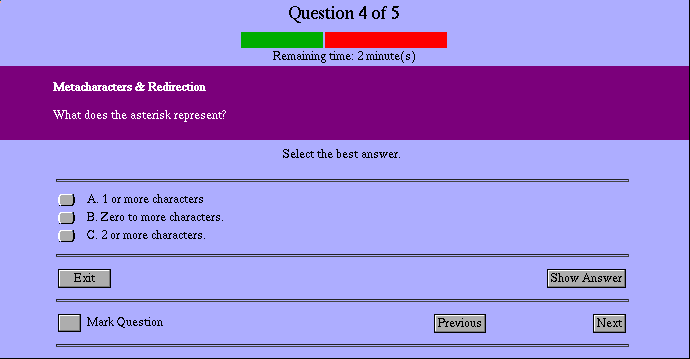
Picture 7:
This shows another marked question, but this time with the correct answer selected by the user.
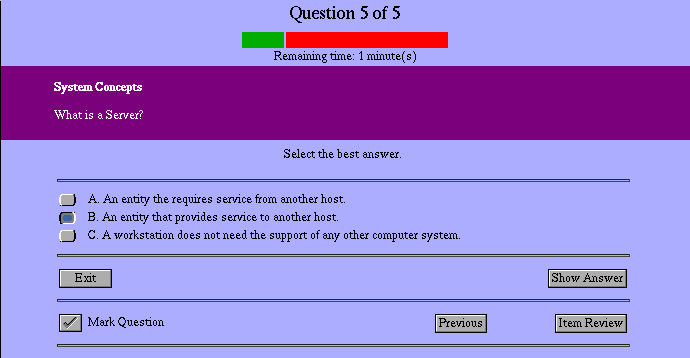
Quizzer and its documentation is Copyright © 1999, 2000 by P-O Yliniemi