Shows the "Item Review" screen with your answers, and images for the incomplete and marked questions. From this screen you can choose to review marked questions, review unanswered (incomplete) questions, or review single questions you already have answered. You can also choose to go to the "Score Report" screen, and finish the test. In this example, there are two unanswered questions, and two marked questions.
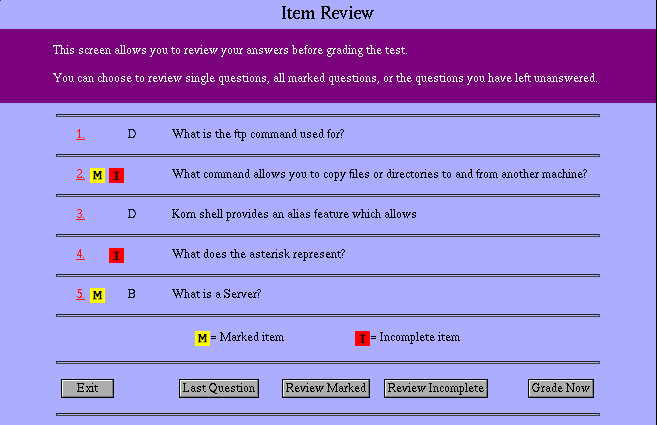
Picture 9:
This picture shows the question that was both unanswered and marked. This is now answered with the correct answer by the user. The "Mark Question" checkbox is left as is, for later "Review Marked" mode.
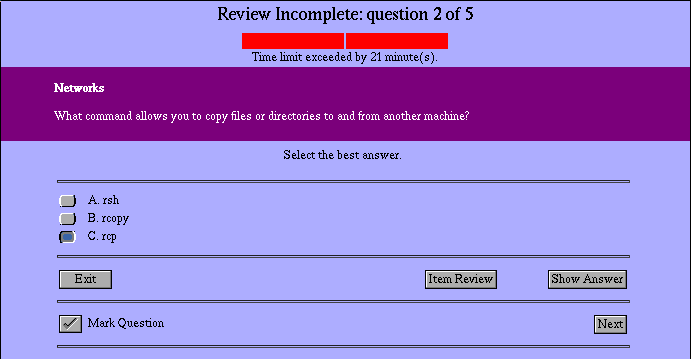
Picture 10:
This picture shows the other question that was unanswered. This is now answered with the correct answer by the user.
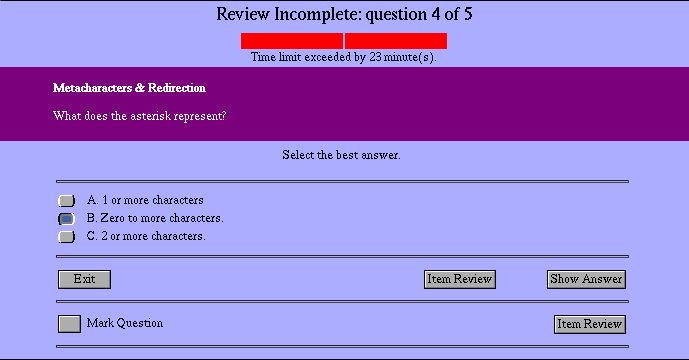
Quizzer and its documentation is Copyright © 1999, 2000 by P-O Yliniemi