Shows the "Item Review" screen again. The "Review Incomplete" button has been removed, since the two incomplete questions were answered earlier. This time, we ignore the marked question, and goes directly to the "Score Report" screen ("Grade Now").
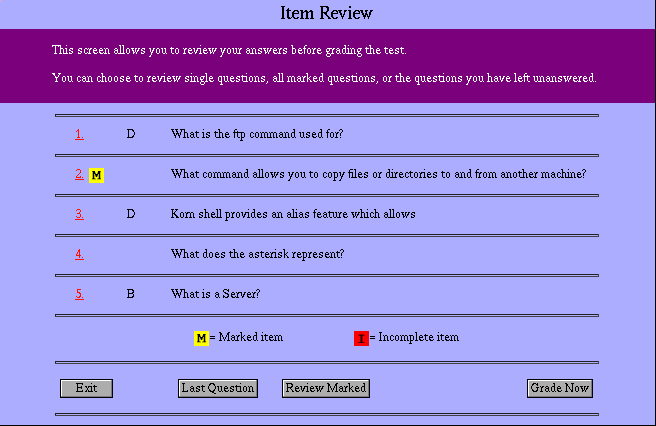
Picture 15:
This picture shows the "Score Report" screen. Your score and the required score to pass the test is shown both graphically and in text. If you got all answers correct, the both buttons on the screen will say "Exit".
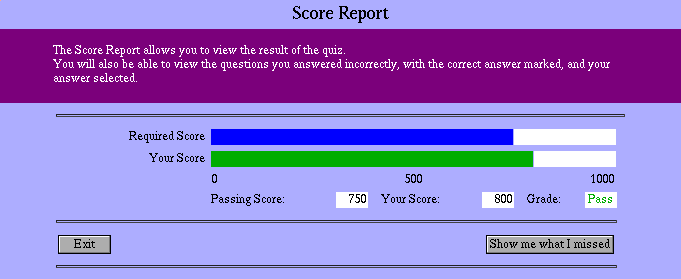
Picture 16:
This is the Error review mode of the script. The correct answer is highlited, and your answer is selected. If there is a comment on the answer, this will also be shown here. If you got more than one incorrect answered question, you will be able to go forth and back between the incorrect answered questions.
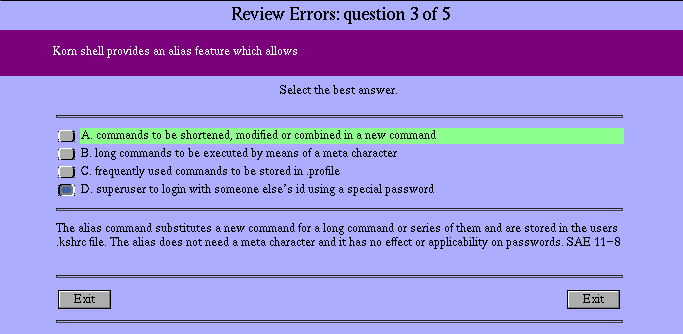
Quizzer and its documentation is Copyright © 1999, 2000 by P-O Yliniemi